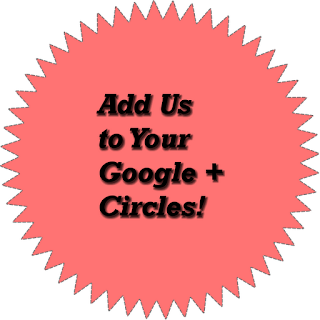
This is a very simple project that will add a little bit of interest to your blog or website. You can use it in your store to call attention to certain things you want your visitors or customers to notice. We will start with the simplest of badges. It is a combo badge created in Inkscape and Gimp.
Go to Inkscape
Click on the color of your choice. Then choose the Star shape. At the top of your page you will see a list of options.
Write the following:
Corners: 52
Spoke ratio: 0.884
Rounded: 0.050
Leave randomized alone.
Select and copy, then close Inkscape.
Open Gimp.
Paste your Inkscape image.
Make sure your Foreground Color is Black. Choose the Text tool and find the font you like most. I chose Rockwell, a font that
comes with Gimp, and I gave it a size 30. Now, click in the center of the badge and write whatever you want to say.
Once you are done, go to Script-Fu and choose Drop shadow and add a drop shadow to your text. Save as a PNG image.
That is all that is to it!
..........
A Courageous Attitude. . .
No comments:
Post a Comment