
I love cats and thought a cat head would make a cute journaling block and I had to try to make one! I did not have anything to go on, so I winged it.
Here is the way I was able to make it.
Start up Inkscape.
Choose the Ellipse tool. Make a circle, any size you like.
Now, choose the star tool, reduce the number of corners to 3 to really make a triangle.
Make a triangle.
Now choose any color you like and fill both the circle and the triangle with that color by clicking on them.
Duplicate your triangle or copy and paste it on the side of the circle.
Now, click on the triangle twice, when you see little arrows all around it, that is the rotate tool, turn the triangle sideways
until it is in a position that would make it look like a cat's ear on the side of your circle. Move the triangle so that it is
right next to your circle, no white line in between. Now click on the other triangle, click again so that the rotate arro
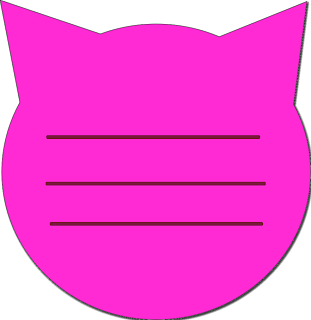 ws will
ws willappear, rotate it in the opposite direction so that it will form the other cat ear. Place it on the other side of the circle, which
is your Journaling Block and the cat's head. Now Select the arrow tool at the top of your sidebar tools and stroke with your mouse
to select all the objects. Go Object to Path, now go Object Group.
All the pieces will be united into one.
Click to select and copy.
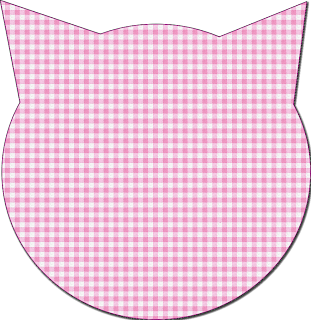
Now open Gimp.
Once Gimp is open, paste your cat head there. Go to Blur, Gaussian Blur and blur by 1 or 2 px.
Now go to Script-Fu and select Drop Shadow. Apply it.
Now change your Foreground color to #7b173f, which is a rich mauve and will show clearly with any pink. (By the way, the color that I chose for
my cat head is #ff2ad4. You can use that or change it to any color you like, before you add your journaling lines.
Select the pencil tool and choose the size Circle 11. Now, while holding down the shift key, click on the cat head where you want your first line
to be, draw the line and click on the end to finish it. Repeat as you wish.
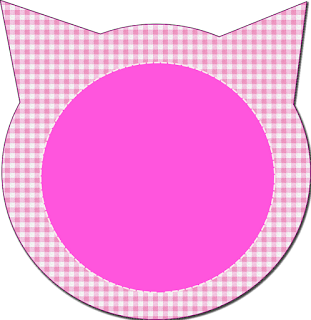
You can leave it as is, or you can make it fancier.
Download from the internet any free texture you like for the theme you're using your cat journaling block for. I chose a pretty white and pink check
I have in Gimp. Once you download it, you must save your work up to this point as a PNG. Close Gimp. Go to your Computer, Program Files, then find
Gimp, and look in its files, depending upon your version of the software, until your find Patterns. Copy and paste the file into that folder or drag it into it.
Open up Gimp again and open up your work. Now, choose the Paint Bucket, then on the tools menu, pick Pattern Fill and choose the one you want.
Apply the Bucket tool to it.
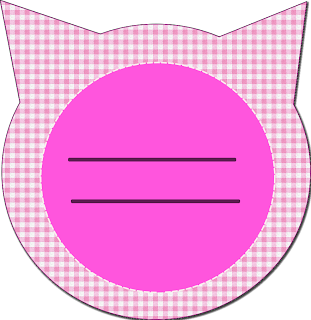
Now you can make the Mauve lines again if you want to and it will be pretty enough.
But I want it cuter. So I went back to Inkscape, because this type of thing I find it easier to make over there.
I opened up the program, chose File, then found my kitty cat head and chose Embed.
It came right up. Then I made a circle in a hot pink. Right clicked on Stroke, once the stroke menu opened, I chose Edit Stroke, changed the stroke color to white, then I picked some dashes that I thought would look nice, and raised the width to 6.000
and my circle had pretty white dashes all around and it looked as if it had been stitched. I dragged into the kitty cat head and centered it. Exported it as a PNG.
You can write on it as it is, but I wanted some lines, so I opened up Gimp again and wrote my journaling lines there as we did with the first example.
Hope you liked this tut!
..........
Everlasting Happiness
No comments:
Post a Comment