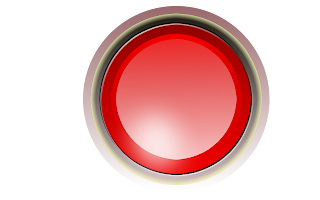
If you have not yet installed Gimp, please do, it is FREE.
Once installation is completed, open Gimp.
Create a New Image 700 x 700 in size, 72 ppi. Click on Advanced Options, and choose Fill with Transparency. Click OK.
With the Ellipse selection make a circle, and choose the following settings:
Position: 166 x 12
Size: 373 x 373
Go to the Toolbox and change your Foreground color to 99686B (a gray) and leave your Background as White.
Click on the Gradient tool, choose Linear, 100% Opacity, also click on Dithering and Adaptive Supersampling.
Stroke with your mouse from top to bottom to make the gradient, making sure the top is darker than the bottom.
Go to Layer, New Layer. Go to Select, Shrink and Shrink the new selection by 15 pixels, click OK.
Change the Foreground color to 1E1B12 and the Background color to CEBCBC. Select the Gradient tool again and leaving everything as before,
make another gradient.
Go to Script-Fu, Layer Effects, Inner Glow. When the little menu opens, select opacity 75.0
Contour: Linear, Size: 10.0 and leave the rest as is. Click OK.
Go to Layer, New Layer. Then to Select, Shrink and shrink by 20 pxls.
Change the Foreground color to 8F0401, and the Background color to f20000 and make another gradient.
Go to Layer, New Layer and shrink it also by 20. Change color to f20000. Change Gradient to Foreground to Transparent and make the new
gradient fill. Go to Script-Fu, Layer Effects, Bevel and Emboss and choose Pillow Emboss and click OK.
Make a new layer, shrink selection by 10 px, change gradient to FG to BG (RGB)and fill new selection.
Go to Layer, new Layer, then go to Script-Fu, Bevel and Emboss, and choose Inner Bevel. Click Ok.
Change the Foregorund color to ffffff. Go to Brush, and choose Circule Fuzzy 19, move the scale lever to 10.0, Opacity 50.5 and click twice at the bottom
of the button.
Go to Filters, Blur Gaussian Blur and choose 10.0 px, and click OK.
Save your button as a PNG by choosing Save As, then Select File (By Extension and scrolling down to the PNG format.)
Done!
Experiment with your own color choices and have fun!

.............
Bible Universe
No comments:
Post a Comment